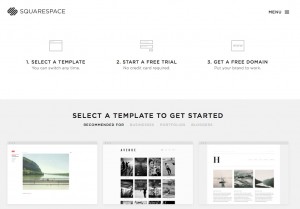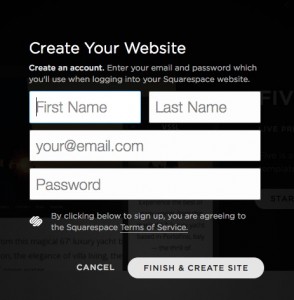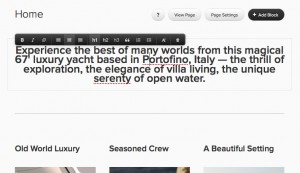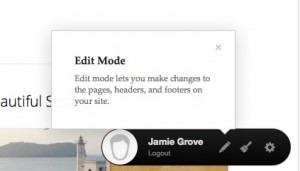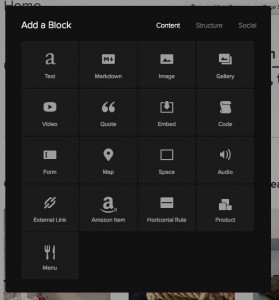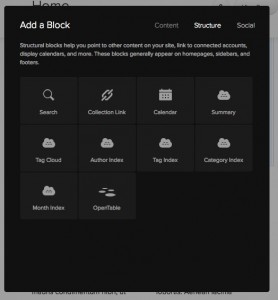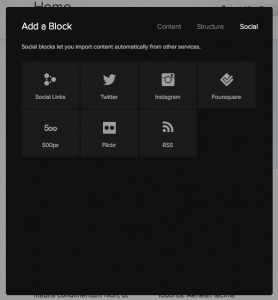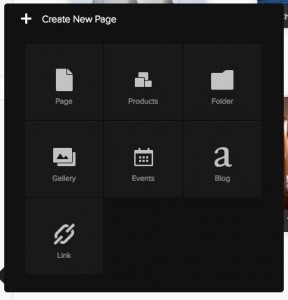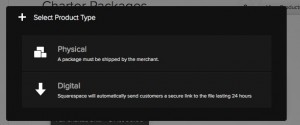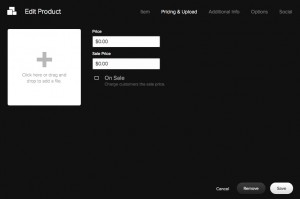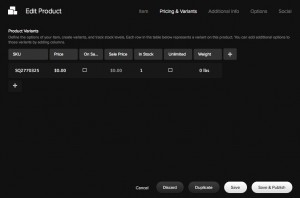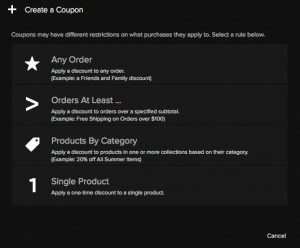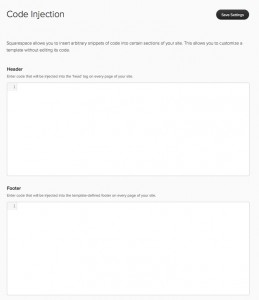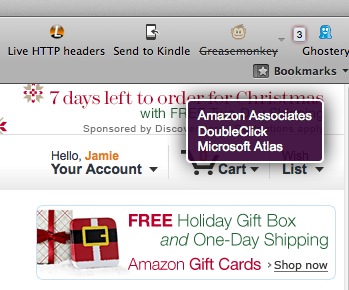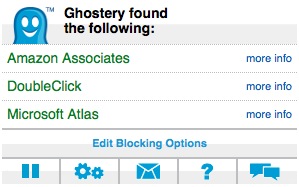In the world of specialty retail, gender-specific data can really throw marketers and merchandisers for a loop. Marketing campaigns, stores, product lines, entire brands may be constructed around a single gender ideal. But when you discover the truth is something different you may find yourself in a bit of a bind.
As an example, let’s take a set of brands that cater primarily to women: yoga products. Major brands include Lululemon, Lucy, Gaiam, and Athelta.
Many of these brands offer products for men, but generally speaking they are focused on women. What do you think would happen if they found out that say 40% of their buyers are actually men? Yeah, I think they’d flip out too.
I could turn this argument around and take a look at weightlifting equipment. More often than not, these brands are geared towards men but I know for a fact that women buy from these companies. My wife is one of them.
How to Tell
On the one hand, you can spend a fair amount of money to have an outside service bounce your customer file against large consumer databases. They can match household data and credit histories. They can mingle your data with others (these are called co-ops) and give you generalized (or specific) buying history profiles.
You can also save a little dough and do some high level stuff on your own…
The US Census Bureau is our first stop in digging out the gender of our customers. Back in 1990, they produced a statistical analysis of first names and surnames and published the raw data. You can download the files here: Census Genealogy Name Files.
When bouncing this data against your own customer file, I recommend putting customers into one of four buckets: male, female, both, neither. The male/female buckets are those customers who have a first name match against the names in ONE file but not the other. “Both” is a designation for a name that is found in both files. “Neither” is self-evident.
What About “Both” and “Neither”?
Dealing with the names that fall under both genders can be a little troubling. The simple answer is to trend the purchases by month and compare the curve against the gender-specific data. If you find a match, you can include the “both” with either the male or female datasets. Depending on the number, this may influence macro gender trends pretty significantly.
For example, let’s say you find that 25% of buyers are male, 55% are female, 15% are “both”, and 5% are “neither”. If it turns out that the “both” curves look a lot like the male buyers, 40% of your customers may be men. A big difference, right? Sure it is, but be careful about drawing conclusions here.
As for the “Neither” customers, I suspect that this will be a fairly small percentage of your file. I’d set this group aside. There are a lot of reasons why a name may not match (bad data, international names, odd spellings), but the purpose of this exercise is to look for larger trends where you can make an immediate impact in marketing and a long term impact in merchandising. That said, I would do a little aggregation to find out why they didn’t match. Bad data might suggest system problems, and you’ll want to alert someone to that possibility.
Digging In
Once you have this basic gender assignment, you can do additional queries to match trends across time and categories.
Understanding the purchase behavior within a particular season will help you tailor your message and your product offerings. Understanding the macro trend across several years, may help you identify new opportunities. Taking a look at product category usage by gender will often show you some gaping holes in your offerings.
I’d start with the following:
1. Gender Purchase by Year – Assuming you’ve been in business for awhile, try looking at the number of purchases, total revenue, and average order size by gender over a period of years. Are there any macro trends?
2. Gender Purchase by Month/Season – This is one of my favorites. More often than not you have a peak buying season. If you’re lucky, you have several. So, who is buying during these times? Men or Women? Who is buying during the “off-season”? Who spends more?
3. Product Categories by Gender – Are there certain products purchased (or not purchased) by certain genders? Is it because you do not have an offering or is it because the offering you do have is not appealing or hidden? This might be a great opportunity to try an email test. Try offering the right products to the right people and see how they convert.
4. Product Categories by Gender by Month/Season – Some of the things you learn here will be pretty obvious (e.g. people buy cold weather gear during cold weather). But you may discover that your preconceived notions about purchasing habits are not panning out the way you thought. Maybe guys aren’t buying candy at Valentines Day. Maybe women aren’t buying gifts for Mother’s Day. If you built your whole business plan for those months around these assumptions, you might want to rethink the plan.
Sharing the Insights
This can be tricky. Some brands are built on the concept of an ideal buyer. Any deviation from this ideal may be ignored or even violently discouraged. Hopefully, you’re not living in a world like that but even if you aren’t you should introduce this information carefully so that it sinks in.
Also, if you’ve discovered something completely out of line with the expectations of others, I would refrain from announcing it in a massive news flash or treating it as the gospel. This is good advice in general when dealing with the sharing of data, but particularly important when discussing matters of gender and brand.
Here are some recommendations:
1. Make sure you know the expectations – If the brand is constructed around an ideal (and it probably is), try to get a measurement from others before sharing your insights.
2. See if there’s a match for the expectations – You may find that the gender expectation matches the way a brand used to function. This is where your macro view of gender by year (or even month and year) will be a big help.
3. Pinpoint the change – Assuming you can locate the switch mentioned above, see if you can nail it down to a specific event. Was there a product launch that changed the business? A major marketing campaign that tapped a whole new segment? Or maybe it’s just a general trend in the overall market. Try to get specific because the information will help open minds.
4. Share the data in broad strokes – Start simple with male and female trends over time. Dig into product lines later. I recommend starting with contrasting pie charts (Year X vs Year Y) instead of a trend line. From there, you can add more specific data.
5. Step back – Don’t try to pound your assertions in. Give people some room to absorb the data and the implications. Let them draw their own conclusions. You may feel like you need some tests here to back up your assertions. If you culture supports that, I say go for it. Again, this is something to be careful with because some people may feel like you’re trying to hard to be right.
Ideally, the insights you pull from this sort of analysis will be welcomed by your peers. It’s an opportunity to understand the way your brand is evolving in the marketplace and an opportunity for growth. It’s also a chance to serve your customers (all of your customers) the way they want to be served, which is what retail is all about.