It’s raining here today and you know what I’d really like? I’d like some sushi.

I live in the “wilds” of Northern Virginia and while there are a few places relatively close by I’m feeling a little lazy. I want something closer. And yeah, I’m a little bored too, so I want something I haven’t tried. So, like everyone else in the world, I figure I’ll just search for a place and see what I find…
Y U NO SUSHI APPLE?!
Below is a screenshot of the search results in Apple’s iOS7. What you’re really seeing here is that I haven’t received any emails about places to get sushi. Of course, what you could be seeing though places close by that have delicious sushi.
I don’t know about you, but I find this annoying. Why? I guess it’s the fact that I’m holding a powerful, radio-enabled device in my hand that should be able to tell me just about anything I want whenever I want and in this case it doesn’t. Heck, it doesn’t even give me an option to search the web. I’m also not particularly in love with empty search results. It just seems like such a waste of time. It could also be that the rain is just getting me down, but really, this could be sooo much better.
Why Didn’t I Just Open Safari?
Remember when I said I was feeling lazy? That’s one reason. The other is that Apple has made it ridiculously simple (to borrow from Cupertinospeak) to search by just swiping down just about anywhere.
Spotlight search (aka looking for apps, contacts, and other documents such as email) has been part of Apple’s iOS for quite awhile. What’s changed is that Apple has made this feature more accessible. Prior to iOS7, a user got to the spotlight search prompt by by swiping right on the home screen. In iOS7, Apple changed this behavior by adding a “search anywhere” feature which allows users to bring up a search bar by swiping down.
This easy access sort of begs the question: Why not web search results instead of just what’s on the device?
Ok, I hear the chorus firing up and talking about user experience. There are some who are likely to say that this would be confusing to users. Undoubtedly, somewhere, someone has already done a variety of studies to prove that users are expecting different things from different search channels. Personally, I doubt the veracity of this claim but I have three other reasons Apple should pursue this.
- 30% of Google paid search clicks now come from mobile and tablets. [1]. This number is growing fast and is something Google itself readily acknowledges. This mobile shift is something that every consumer company on the planet is struggling to manage. And for companies who make their money selling ads, it’s becoming an all-out war. [2]
- iAd inventory is notoriously weak and underserved. If you follow the Apple developer community like I do, this is pretty much the number one complaint about iAd. In iAd’s favor, it’s very easy to implement in an app, but there just isn’t enough inventory to go around. As a result, most developers end up serving Google AdMob ads first and if there is no inventory there they use iAd as a backup.
Incorporating iAd and general web results into device search results would address both of these concerns. First, it would immediately impact Google (and Bing’s) share of mobile search in general. Second, it would expand the number of impressions for iAd but more importantly it would open iAd to a very different sort of audience: the motivated searcher. This is the consumer that advertisers are desperate to reach. The increase in inventory would undoubtedly have a major impact on network iAd sales.
Oh, and that third reason?
Apple already incorporates web search results in Siri…
So there you go… If I search on the device, I get nothing. If I search with Siri, I get a list of local restaurants. Why the difference? Is this really a good user experience? I think not.
On the other hand, if Apple brings these elements together, I’m able to find whatever I need in one place with one interface. I don’t need to go tapping about for the right app. I can just get what I need with just a quick swipe. This is the best reason to incorporate web search results. Of course, the side benefit is that by tacking on iAd, Apple can get a swipe in of their own against the big G.
None of this has gotten me any closer to that sushi, but I do have to say that I’m feeling a bit more spry having gotten this out my system.
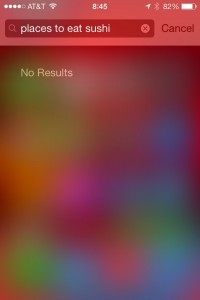



You know, say what you will about Windows 8, but they’re on to something with their unified search charms. Swiping from the right-edge to the center, the charms bar opens, and tapping on the big magnifying glass opens the unified search. Every app installed that is W8-aware shows up, and lets you manually set the context for the search you’ve requested. Typing ‘sushi’ defaults to a local or a web search, if you’re not already in an app with built-in search, but just a little bit down the list is ‘yelp.’ A quick tap, and I’m there.
Sure, smart contextual search is really the way to go, but this is a totally serviceable 80/20 solution. Apple can do better.
When did you start liking sushi?
I’ve always liked it. Melissa hates it.