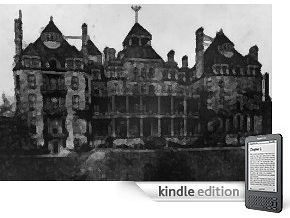Last week I read an interesting article in the Huffington Post about publishing work on Kindle by J.A. Konrath. It’s something I’ve wanted to do for awhile now, so I took a stab at it over the weekend. I’m happy to report it was really quite simple.
I didn’t feel like putting up one of my awful novels, so I went ahead and put up a short story I ran on the site back in 2008 called Jeremy Shade and Spatula Inn. It’s a Halloween story for kids, runs about 5,000 words, and is written in a style that is meant to be read aloud.
Adding Jeremy Shade to Kindle
Putting up the story involved, signing up for the Amazon Digital Text Platform and then uploading the text of the story. Really, that’s it.
Amazon allows you to upload in one of several formats, including Word, HTML, or epub. When you upload your work, you can also upload a cover. There are a few additional fields for description and category, but all in all it’s what you would expect in adding new content to any large system.
Once everything is submitted, Amazon does some magic on the files to prepare them for the Kindle and then it goes off for a quality check. I thought the quality check would be editorial in nature, and maybe it is, but I believe it’s just to be sure that the work you’re putting up looks okay on the Kindle.
Less than 48 hours later, my story was available for sale.
I did feel a little odd about selling just one story. It didn’t feel like a product on its own. However, Amazon didn’t give me the option to offer it for free so I went with lowest price I could set and left it at that.
One thing that is interesting about the Kindle platform is versioning. After you release a work, you can update it by editing the title you posted and putting up a revision. This revision gets pushed to readers automatically, just like apps on the iPhone.
Adding Myself to Author Central
After the story went live, I received an email from Amazon inviting me to add myself as part of Author Central.
Author Central allows you to put up information about yourself (including photos) and link yourself to your books. Once linked to your books, you can add author notes, editorial reviews, and additional information about the books and content Amazon is selling.
I went ahead and created a basic profile for myself. It just as easy as adding a new title.
A whole new world?
As the Konrath article points out, a traditional publishing company provides editorial, marketing and distribution services to authors. Yet with so many things changing in the way that content is marketed and sold, I’m beginning to wonder why anyone starting out would go the traditional route.
Why not put work out directly, promote it, and build up a following? If things get rolling, sign a licensing deal with a publisher to produce the work as a physical book when you have some leverage?
Don’t get me wrong, Jeremy Shade doesn’t have that kind of gravitas. It’s just a fun Halloween story I wrote for my boys. But the idea is intriguing…
What do you think?