When I visited DarkCopy today, I found myself feeling nostalgic for green screens and line editors.
Of course, DarkCopy doesn’t duplicate the unique experience of writing with a line editor. It’s actually a pared down version of WriteRoom by Hog Bay Software.
Nearly every writing software package has a fullscreen mode these days. I use Scrivener from Literature and Latte. I also have a license for CopyWrite from Barsta Technologies. Both have excellent fullscreen modes (though I like the additional features in Scrivener such as fading the background rather than pure black).
But back in the day, you didn’t have a choice. Writing fullscreen was the only option.
“Once there was an age of baud rates, and green screens were king.”
In my first writing job, I answered customer service questions for an online information service. It was great practice really. We had to be clear because we were communicating technical instructions to non-technical people. We had to be concise because even back then people hated reading things on-screen.
Our system used a simple line editor connected to a VAX. If you wanted to change a line, you need to enter commands to get to the line and then you enter more commands to insert or delete text. We did not have line wrap. It’s difficult for people who have never used a line editor to conceive of the kind of focus you gain from feeling the acute pain of accidentally entering the wrong command, with a single keystroke mind you, and erasing a half hour’s work.
At home, I used WordPerfect for DOS, which in many ways I still consider one of the best writing programs ever. The purity of a single cursor flashing in the darkness. How that could still my heart and cause the words to flow!
[Cite: The cut-n-paste copy in my screenshot comes from Joseph Conrad, Heart of Darkness.]
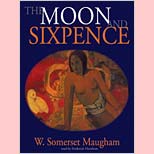 A great writer could pull this off, but since I’m not W. Somerset Maugham, I was pleased to find that I could use Scrivener to help me get over my urge to cram in endless visual detail.
A great writer could pull this off, but since I’m not W. Somerset Maugham, I was pleased to find that I could use Scrivener to help me get over my urge to cram in endless visual detail.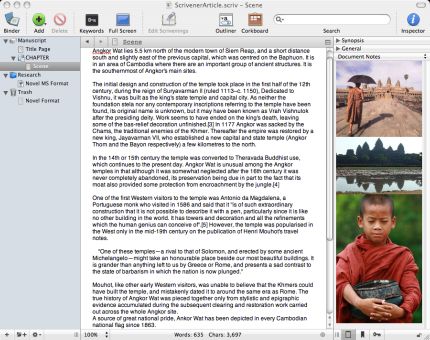

 A few weeks ago I had a little flood in my basement. The sump pump backed up and left about 3-4 inches of water all around. The overall damage wasn’t so bad, but I’d left my nascent collection of manual typewriters on the floor (in preparation for moving them to my studio) and thus they were ruined. Oh, I know they could have dried out and all, but the cases were truly destroyed by the water. It makes me sad to lose them, especially my 1932 Royal.
A few weeks ago I had a little flood in my basement. The sump pump backed up and left about 3-4 inches of water all around. The overall damage wasn’t so bad, but I’d left my nascent collection of manual typewriters on the floor (in preparation for moving them to my studio) and thus they were ruined. Oh, I know they could have dried out and all, but the cases were truly destroyed by the water. It makes me sad to lose them, especially my 1932 Royal.